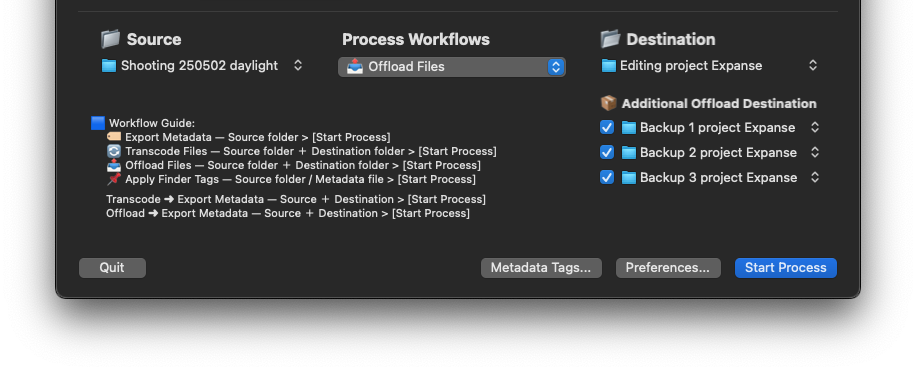evrExpanse - Highlights
At EVRapp, we believe creating something exceptional comes from quality components and a touch of innovation.
Unlock the Power of Metadata!
Transcoding with Master file metadata embedding
Safely transfer and safeguard your media files.
Effortless and efficient integration with Final Cut Pro®, DaVinci Resolve®, and other NLEs.
Apply Finder Tags
Secure Processed Files with MHLs
Streamlined Integration: Metadata, Transcoding, Offloading, and Finder Tags
evrExpanse is an advanced batch processing tool designed for seamless media management. With evrExpanse, you can extract and import metadata into your favorite NLEs, transcode and offload media files with full metadata retention, and organize your content using macOS Finder tags—all in one intuitive workflow.
A User-Friendly Yet Professional Interface
evrExpanse blends simplicity with professional power. Its interface keeps all essential tools and settings at your fingertips—no deep menus or complex navigation.
- Main Window and Preferences Window: All functions are accessible from just two windows, ensuring instant control.
- Intuitive Navigation: Every feature is within easy reach, so you stay focused on your workflow.
- Efficient Workflow: Minimize clicks, maximize productivity—evrExpanse is built for both beginners and pros.
- Immediate Control: Adjust preferences or settings without interrupting your creative process.
🔎 Main Window
🔎 Preferences Window
Key Features
Metadata Export & NLE Integration
Extract camera and file metadata and import it directly into NLEs like Final Cut Pro®, DaVinci Resolve®, Assimilate SCRATCH®, Avid Media Composer®, and Pomfort Silverstack®.
Master Files Transcoding
Transcode multimedia files to professional intermediate codecs (ProRes®, DNxHR®, GoPro CineForm®, DPX®, and OpenEXR®), create HEVC (H.265) proxies, and preserve all metadata— including Finder tags.
Offload Data Files
Securely transfer, verify, and back up files using xxh64 hashing to guarantee data integrity and streamlined processing.
Apply Finder Tags
Batch-apply macOS Finder Tags — including color tags and custom labels — using metadata from DaVinci Resolve, Final Cut Pro, or evrExpanse (TSV) exports.
With support for Creative (XMP), Camera & EXIF, and Production / Clip metadata fields such as Keywords, Notes, Scene, and Shot, your files become instantly searchable, sortable, and organized in Finder — seamlessly bridging creative metadata with macOS file management.
Integrated Processing (Combined Workflows)
Transcode or offload together with metadata export in one unified process. A simpler, clearer workflow that delivers seamless NLE integration and maximum efficiency — all from a single action.
Zero-Byte File Warning
evrExpanse proactively alerts you to zero-byte files during any operation, safeguarding your workflow from incomplete or corrupted transfers.
ASC MHL and MHL v1 Sealing
evrExpanse provides a reliable sealing system that verifies the integrity of files produced during Export Metadata, Transcode, and Offload operations. When enabled, the application generates industry-standard MHL or ASC MHL hash lists, ensuring authenticity and long-term data preservation.
evrExpanse also features full sealing history awareness: both ASC MHL and MHL v1 detect existing .mhl files and perform verification against previous records, validating any changes or discrepancies over time. If any issue occurs, evrExpanse provides immediate notification at process completion, with all details recorded in the Event Log for full traceability. This historical verification—often missing in competing tools—makes evrExpanse exceptionally robust for professional workflows.
For download links and more details, see the External Free Tools & Resources section on our Support page.
evrExpanse full features: (click to expand)
- Supported Input file (Metadata Export):
MOV,MP4,MXF,JPG,JPEG,PNG,TIF,MKV,NEV(Nikon RAW),DNG,HEIC,AVIF. - Supported Input file (Transcoding):
MOV,MP4,MXF,MKV. - Supported camera metadata: Panasonic, Nikon, Sony Alpha, Fujifilm, Canon, Sony XDCAM, Z Cam, ARRI, Kinefinity, Atomos (Ninja & Inferno), McPRO24fps, GoPro, Apple iPhone, FiLMIC Pro, Blackmagic Camera App.
- Transcoding support: Apple ProRes, Avid DNxHR, GoPro CineForm, DPX, OpenEXR, HEVC (H.265)
- Smart Transcoding, Manual and Passthrough modes.
- Embed Master file metadata to the transcoded media including Finder Tags (keyword and color).
- Export media file metadata, macOS Finder Tags.
- Supported export metadata: Final Cut Pro, DaVinci Resolve, Assimilate Scratch, Avid Media Composer, Pomfort Silverstack.
- Secure and reliable data transfer through the use of xxh64 hash.
- Apply Finder Tags from DaVinci Resolve metadata (.csv), Final Cut Pro (.fcpxml or .fcpxmld bundle) or scanned directly from files in a selected folder.
- Seal processed folder with ASC MHL or MHL v1.
- macOS version 12 or later.
- Supported for 64-bit Intel-based Mac or Apple Silicon-based Mac.
For detailed instructions, advanced options, and workflow tips, please see the dedicated sections for each process above.
Release notes for the latest version
Metadata Compatibility table
evrExpanse User Manual
Third-Party Software Declaration
Metadata Export
Metadata Export has always been a crucial part of ensuring a seamless workflow in post-production by extracting and converting media file metadata into a format compatible with various NLEs. This includes vital technical data like camera settings, timecode, frame rate, resolution, color space, and gamma. In evrExpanse, this process is now more powerful than ever, making metadata not only consistent across tools but also fully searchable and ready for advanced organizational features like Smart Collections in Final Cut Pro.
Supported file types, NLEs MHL and cameras (click to expand)
Supported Media File Containers
MOV, MP4, MXF, MKV, NEV (Nikon RAW)
Supported NLEs
DaVinci Resolve, Final Cut Pro, Assimilate SCRATCH, Avid Media Composer, Pomfort Silverstack
Supported FCPXML Versions
1.9 (.fcpxml), 1.10 (.fcpxmld), 1.11 (.fcpxmld), 1.12 (.fcpxmld), 1.13 (.fcpxmld)
Supported Camera Metadata
Panasonic, Nikon, Sony Alpha, Fujifilm, Canon, Sony XDCAM, Z Cam, Kinefinity, Atomos (Ninja & Inferno), McPRO24fps, GoPro, FiLMIC Pro, Apple iPhone, Blackmagic Camera App
Supported MHL
ASC MHL creation with hash formats: xxHash (64-bit, and latest XXH3 with 64-bit and 128-bit), MD5, SHA1, SHA256, C4
MHL v1 creation with hash formats: xxHash, xxHash64, xxHash64be, MD5, SHA1
Zero-Byte File Detection: Detect zero-byte files before the exporting process.
Metadata Export Engine
The metadata export engine in evrExpanse is highly efficient, dramatically accelerating the export process while supporting a wide range of metadata tags for comprehensive output.
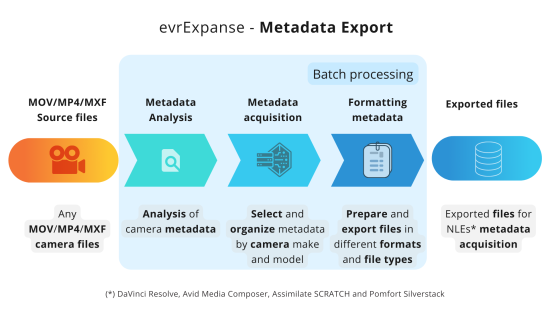
Camera-Aware Metadata Mapping for NLEs
evrExpanse simplifies metadata extraction by recognising different camera types and standardising metadata tags for export to NLEs like DaVinci Resolve©, Final Cut Pro©, Assimilate SCRATCH©, Avid Media Composer©, and Pomfort Silverstack©.
FCPXML Metadata - Now Searchable in FCP
evrExpanse’s enhanced FCPXML export now brings a new level of usability to Final Cut Pro. Imported metadata is fully searchable within the FCP browser, and it can be used to create Smart Collections, making media organization and retrieval faster and more intuitive. With evrExpanse, your metadata isn’t just a static piece of information; it becomes an active part of your editing process, enabling smarter workflows and efficient project management. Now, Final Cut Pro matches DaVinci Resolve’s ability to search and organize metadata, significantly improving workflow for FCP editors.
Available in FCPXML v1.9 and FCPXMLD v1.10-1.13 formats, media metadata is inherited across the event or timeline, allowing for a streamlined metadata workflow in FCP.
Nikon RAW support
evrExpanse supports enhanced metadata export for Nikon RAW (.NEV) files. You can export and manage metadata for Nikon RAW footage and seamlessly integrate it into DaVinci Resolve, which may not inherently read Nikon metadata, ensuring organized projects.
SCRATCH Integration
Assimilate SCRATCH integration allows automatic import of source file, camera metadata, and user metadata from evrExpanse for further analysis in post-production.
Video Transcoding
Transcode any MOV / MP4 / MXF / MKV media files to intermediate codecs such as Apple ProRes, Avid DNxHR, GoPro CineForm, DPX, OpenEXR and HEVC (H.265)). This process embeds the original metadata and Finder tags (keywords and colors) into the transcoded files, ensuring seamless integration and metadata retention.
Supported file types, codecs and cameras (click to expand)
Supported Input Video Codecs
- Any codec in the supported container formats.
Supported Output Video Codecs
- ProRes: Proxy, LT, 422, 422 HQ, 4444, 4444 XQ
- DNxHR: LB, SQ, HQ, HQX, 444
- CineForm: film3+, film2, film1, high, medium, low, RGB 444
- DPX: RGB 10/12/16 bit, RGBA 8 bit
- OpenEXR (EXR): RGB/RGBA 16/32-bit uncompressed, Zip1/RLE compression
- HEVC (H.265): 8-bit or 10-bit with high, medium, and low profiles
Supported Input File Containers
- MOV, MP4, MXF, MKV
Supported Output File Containers
- MOV, DPX, EXR
Supported Camera Metadata
- Panasonic, Nikon, Sony Alpha, Fujifilm, Canon, Sony XDCAM, Z Cam, Kinefinity, Atomos (Ninja & Inferno), McPRO24fps, GoPro, FiLMIC Pro, Apple iPhone, Blackmagic Camera App.
Zero-Byte File Detection: Detect zero-byte files before the transcoding process.
Media Transcoding Perfectionist
Our transcoding engine excels at converting digital media files to intermediate codecs while preserving the original quality, including resolution, aspect ratio, color accuracy, gamma, contrast, and audio structure. Key features include:
- One-to-One Audio Mapping: Maintains the same number of tracks and audio channels as the master files.
- Batch Processing: Efficiently handles multiple files simultaneously with consistent transcoding settings.
- Metadata Preservation: Retains all metadata information throughout the transcoding process.
- Video Level Handling: Automatically interprets and converts video levels to eliminate compatibility issues in transcoded files.
- User-Friendly Interface: Simplified input parameters make transcoding fast and seamless.
A broad selection of intermediate codecs
Choose from a variety of intermediate codecs optimized for different workflows:
- Editing-Optimized Codecs: ProRes®, DNxHR®, CineForm®, DPX®, OpenEXR®
- Proxy Codecs: HEVC (H.265) for quick and convenient transfers
Smart Transcoding Mode
Smart Transcoding Mode intelligently analyzes audio and video streams to decide whether to transcode or passthrough based on codec types:
- Codec-Specific Decisions: Passthrough for ProRes® or DNxHR® video with PCM audio to maintain quality.
- Audio Transcoding: Converts MP3 or ACC audio to lossless formats like WAV or AIFF for optimal audio quality.
- NLE Compatibility: Ensures compatibility with Final Cut Pro® by avoiding unsupported codecs like CineForm® or DNx.
Master Metadata Embedding
Embed master file metadata directly into transcoded files, allowing for seamless integration and high-quality editing workflows:
- Comprehensive Metadata Preservation: Retains all metadata from the original camera file, including XMP metadata for Adobe Premiere Pro®, camera-specific tags, macOS Finder Tags, and Finder Color Labels, ensuring seamless organization, compatibility, and contextual data for professional editing workflows.
- Editing-Friendly Codecs: Transcode to ProRes®, DNxHR®, or CineForm® without sacrificing metadata integrity.
- Burn-in Metadata Overlay: Embed critical metadata like timecode, filename, gamma curve, color space, frame rates, camera model, and 3D LUT directly into your videos.
3D LUT Application and Smart LUT Finder
evrExpanse streamlines color grading with its 3D LUT Application and Smart LUT Finder features. You can burn LUTs directly into transcoded files, automatically apply LUTs from the media folder, or use custom LUTs for batch processing. The Smart LUT Finder takes it further by detecting and applying the correct LUT based on video metadata, saving time and ensuring consistent, accurate color.
Combined Workflows: Streamlined Transcoding & Metadata Integration for NLEs
When the Transcode ➜ Export Metadata process is selected, evrExpanse streamlines your media workflow by combining the Transcode and Export Metadata tasks into a single, efficient operation:
- Consolidated Operations: Transcode media files while simultaneously exporting metadata.
- Seamless NLE Integration: Directly import transcoded files and metadata into NLEs like Final Cut Pro®, DaVinci Resolve®, and Assimilate SCRATCH®.
- Enhanced Productivity: Save time and reduce effort with a unified workflow that maintains metadata integrity.
Offload
The Offload function in evrExpanse is essential for efficient and secure media file transfers while preserving crucial metadata.
For optimal performance and reliability, the Offload feature is designed to be used with Direct Attached Storage (DAS). Using Network Attached Storage (NAS) may introduce latency and slow down the process, so we recommend DAS for smooth and efficient offloading.
Supported file types and features
Supported File Types and Features
- Supported Input File Types: Any
- Supported Storage System: Direct Attached Storage (DAS), Network Attached Storage (NAS)
- Multiple Destination: supports up to four destination folders/drive
- Ignore Hidden Files and Folders: Optional
- Include/Exclude Extended Attributes: Optional
- Incremental Backup Support
- Checksum Verification: Verify checksums with xxh64 hash for both source and destination files in all scenarios, including the first copy and when the destination file already exists.
- Zero-Byte File Detection: Detect zero-byte files before the offloading process.
User-Friendly Interface
Simplified Transfers: Initiate media file transfers effortlessly with an intuitive design that minimizes complex configurations.
Checksum Verification
Data Integrity: Utilize xxh64 hash for comprehensive checksum verification of both source and destination files, ensuring transferred files are identical to their source, even during incremental backups.
Incremental Backup Support
- Optimized Storage: Transfer only new or modified files since the last backup, conserving storage space and speeding up the offloading process.
- Verification: Existing files in the destination are verified by comparing their xxh64 hash with the source files.
Multiple Destination Support
Offload supports up to four destination folders, allowing you to transfer files simultaneously to a working drive and up to three backup locations. This enhances data security and streamlines your workflow in a single pass. After the transfer, a detailed Offload Summary Report provides a clear breakdown for each destination—including total files, verification status, and transfer confirmation—ensuring full transparency and peace of mind.
Quick Actions for Finder are provided with the main application and can also be found [here]. These actions allow users to quickly set up the Source, Destination, and Additional Offload Destinations directly from Finder, streamlining the setup process with just a few clicks.
Hidden Files, Folders, and Finder Tags
Selective Transfer & Metadata Preservation: Streamline the offload process by choosing to ignore hidden files and folders, focusing only on essential media content. You can also opt to include extended attributes such as Finder tags (keywords and colors), preserving your organizational structure and visual cues in the destination files.
Transfer Report Transparency
Detailed Reporting: Option to save a comprehensive transfer report at the destination, including filenames, timestamps, and any issues encountered during the offload process.

Combined Workflows: Streamlined Offloading & Metadata Integration for NLEs
When the Offload ➜ Export Metadata process is selected, evrExpanse streamlines your media workflow by efficient combining the Offload and Export Metadata tasks into a single, efficient operation. With just one click, you can transfer media files and export metadata at the same time, reducing time and effort. This feature not only boosts productivity but also preserves essential metadata, ensuring that both the offloaded files and metadata are ready for further analysis and integration into other applications, including NLEs such as Final Cut Pro®, DaVinci Resolve®, and Assimilate SCRATCH®..
Apply Finder Tags
Apply Finder Tags Process
The Apply Finder Tags feature in evrExpanse lets you quickly batch-apply macOS Finder Tags — including both color tags and custom labels — to your media files.
This makes your content instantly easier to find, group, and organize using Finder’s built-in tagging system.
Finder Tags can be generated from metadata exported by DaVinci Resolve, Final Cut Pro, or evrExpanse (TSV) — and even directly from files in a selected folder.

With extended Resolve metadata and full XMP support, evrExpanse can also read embedded metadata from formats such as JPEG, HEIC, AVIF, PNG, TIF, and DNG, bringing Lightroom, Photoshop, and other XMP-compatible metadata directly into your Finder workflow.
Finder now functions as a true metadata hub and powerful Media Asset Manager (MAM) — organizing your media through Resolve and Final Cut Pro metadata, as well as Creative (XMP), Camera & EXIF, and Production / Clip fields for a fully searchable, cross-application workflow.
Supported Metadata & NLEs (click to expand)
Supported File Formats:
🎬 Video: .mov, .mp4, .mxf, .mkv, .nev
📸 Photo: .jpg, .jpeg, .png, .tif, .heic, .dng, .avif
DaVinci Resolve
- Metadata format: CSV
- Metadata field mapped to Finder tags:
Description,Comments,Keywords,People,Shot,Scene,Take,Good Take,Camera #,Reel Number,Roll Card #,Camera Type,Lens Type,Location
Final Cut Pro
- Metadata format: FCPXML / FCPXMLD (Library or Event export)
- Metadata field mapped to Finder Tags:
Keywords,Notes
evrExpanse / Folder
- Metadata Format:
TSV(evrExpanse export or automatically generated from scanned folder) - Fields Mapped to Finder Tags:
- Creative (XMP):
TITLE,DESCRIPTION,KEYWORDS,CREATOR,RIGHTS,LABEL,RATING,FLAG,LOCATION - Camera & EXIF:
MAKE,MODEL,SERIAL #,SHUTTER,WB KELVIN,GAMMA,COLOR,ISO,FNUMBER,FOCAL,LENS,ROTATION,GPS,CAM NOTES - Production / Clip:
SCENE,TAKE,REEL,CLIP NAME
- Creative (XMP):
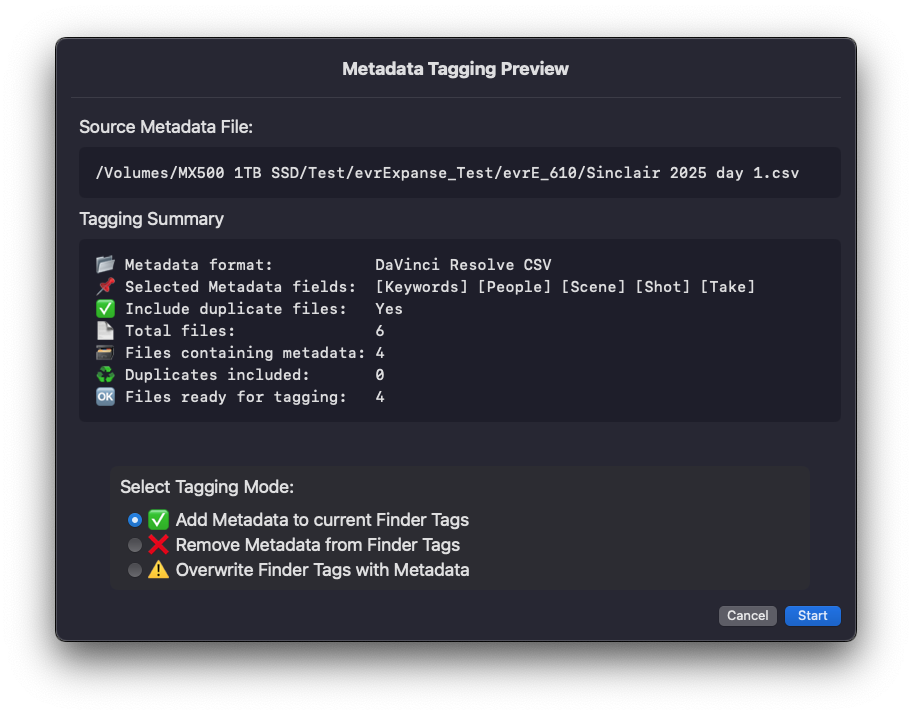
Flexible Tagging Options
evrExpanse supports three ways to manage Finder tags, just like in macOS:
- Add Tags
Add new tags from your metadata file to each file’s existing tags. This preserves all current color tags and custom tags, simply adding any new ones for richer organization. - Overwrite Tags
Remove all existing Finder tags from your files and apply only the tags specified in your metadata. This is ideal when you want your Finder tags to exactly match your exported metadata. - Remove Tags
Delete only the tags listed in your metadata from your files, leaving all other tags in place. Use this for quick cleanup or to undo previous tagging actions.
📌 Choose your preferred tagging method before processing to ensure your files are tagged just the way you need.
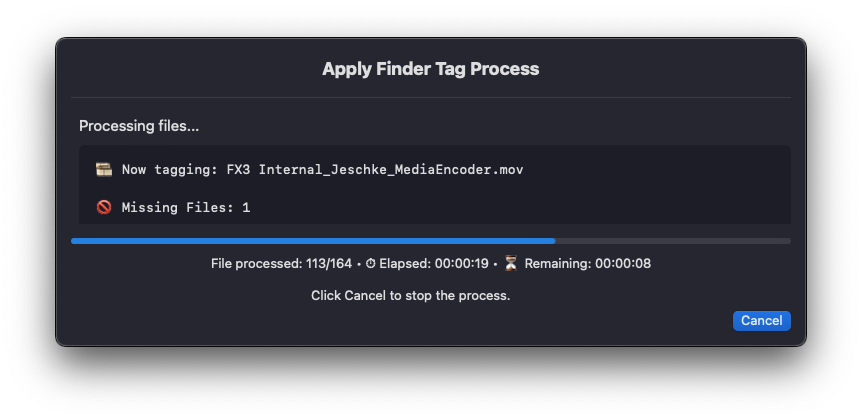
Streamlined & Intelligent Workflow
- Simple Drag and Drop
Drag your metadata file into evrExpanse and start tagging instantly. Currently supported formats are DaVinci Resolve CSV and Final Cut Pro Library/Event exports (.fcpxml / .fcpxmld). - Automatic Validation
evrExpanse checks your file format and tag fields, alerting you to any issues before it starts processing. - Smart Duplicate Handling
If the same file appears more than once in your metadata (e.g., multiple bins in Resolve or multiple events in Final Cut Pro), evrExpanse automatically documents the duplicates in your final report. By default, duplicates are skipped to prevent conflicting tags, but this behavior can be adjusted in Preferences with the Include Duplicate Files option. - Missing File Detection
If a file listed in the metadata does not exist on disk, evrExpanse flags it during processing, alerts you in the progress window, and records the details in the Missing Files Log inside your report folder.
Detailed Reporting & Full Transparency
After tagging, evrExpanse displays a Tagging Process Summary window and creates a dedicated report folder next to your metadata file. This folder contains a detailed process report, along with logs for any duplicate or missing files.
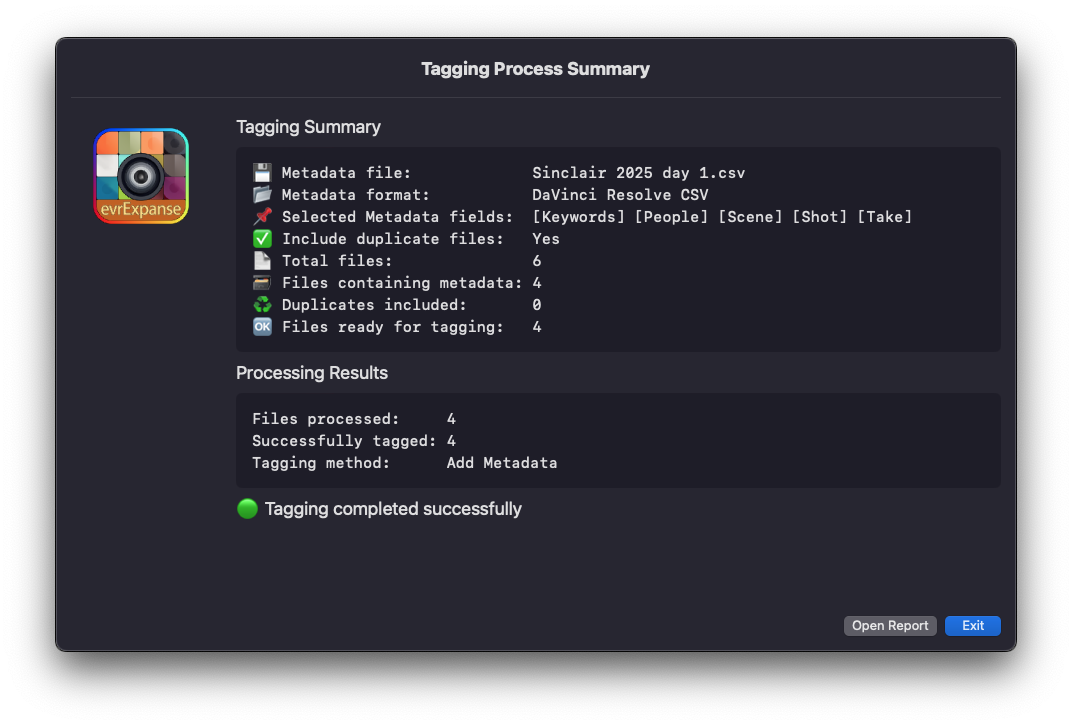
Sample Detailed Process Report
Why Use evrExpanse to Tag Files in macOS?
- Complete Tag Management
Unlike other tools that only let you append Finder tags, evrExpanse gives you full control. You can batch-add, replace, or remove Finder tags—including both color tags and custom labels—for maximum flexibility. - Smart Duplicate Handling
Competitors Include duplicates, but evrExpanse gives you options. Choose to skip or include duplicate file paths, with every details fully documented in the Duplicates Log. - Detailed Reporting & Error Recovery
evrExpanse keeps you in control with comprehensive logs for duplicates and missing files, plus the ability to instantly undo previous tagging operations without wiping all existing tags. - Consistent Organization
Keep Finder Tags in sync with your editing metadata from DaVinci Resolve and Final Cut Pro, ensuring a seamless workflow across both your creative tools and macOS Finder. With extended Resolve metadata support, you can now exchange Keywords and other metadata between Resolve and FCP—using macOS Finder as the bridge.
Try before you Buy
Explore everything evrExpanse 6 has to offer with our free 15-day full-feature trial.
Enjoy complete access to all features — no limits, no restrictions.
After the trial, the demo remains available with the following limits:
- Metadata Export: 1 file
- Transcoding: 1 file, max 60 seconds
- Apply Finder Tags: 1 file
A perfect way to evaluate evrExpanse before purchasing.
Licenses
Professional License: $79.99
Demo/Trial: Free
Prices in USD, tax excluded. Licenses are perpetual and include support and free updates within the same major release.
👉 Purchase on Gumroad
👉 Have questions? Contact us
Update — Black Friday Deals 🎁 Up to 50% OFF
Save big until December 1st with code BLACK2025:
💥 Discounts up to 50% OFF — available for a limited time only.
👉 Get it now