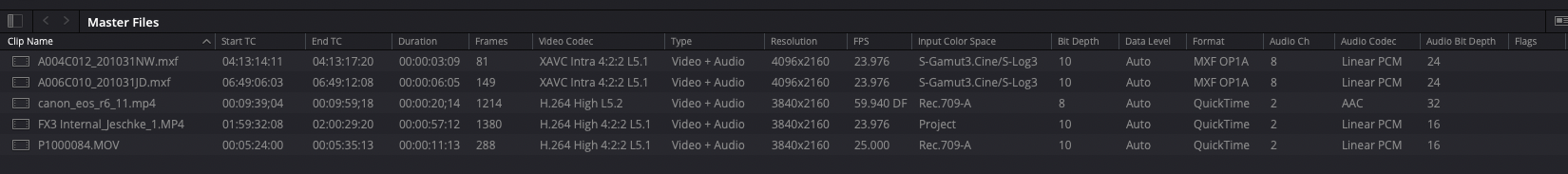When transcoding video files, one important consideration is whether to rotate the video or maintain its original orientation. This decision impacts how the video is displayed and perceived by viewers.
Whether to rotate or not to rotate when transcoding a video file depends on the specific requirements and preferences of your workflow or the target platform where the transcoded video will be used.
If the original video file contains rotation metadata indicating the intended orientation, it may be desirable to preserve that orientation by rotating the transcoded file accordingly. This ensures that the video is displayed correctly when played back on compatible players or devices.
On the other hand, if maintaining the original orientation is not necessary or if it conflicts with the desired output format or platform requirements, you may choose not to rotate the video during transcoding. In such cases, the transcoded file will retain the original orientation or follow the default orientation of the transcoding process.
Consider the intended use, compatibility with playback devices, and any specific requirements of the target platform when deciding whether to rotate or keep the original orientation when transcoding a video file.
In this post, we will explore the factors to consider when deciding whether to rotate or not during the transcoding process.
Understanding Rotation Metadata
Video files often contain rotation metadata that indicates the intended orientation of the footage. This metadata is typically captured by mobile devices and cameras. By analyzing this metadata, you can determine whether a rotation adjustment is necessary during transcoding.
There are four possible rotation values (0, 90, 180, and 270), corresponding to the following orientations:
 |
 |
 |
 |
| No rotation shooting mode: Portrait width: 3840 - height: 2160 Rotation: 0° |
Rotated 90 degrees shooting mode: Vertical width: 3840 - height: 2160 Rotation: 90° |
Rotated 180 degrees shooting mode: Portrait width: 3840 - height: 2160 Rotation: 180° |
Rotated 270 degrees shooting mode: Vertical width: 3840 - height: 2160 Rotation: 270° |
The width and height metadata of a video represent the native dimensions of the video frame, which remain constant regardless of how the video is displayed or rotated during playback. These values indicate the inherent size of the video, determined by the camera or device used to capture the footage.
When a video is rotated or viewed in different orientations, it's the responsibility of the playback software or device to interpret the rotation metadata and adjust the display accordingly. The width and height metadata remain unchanged because they reflect the original dimensions of the video frame.
In essence, the width and height metadata represent the intrinsic size of the video, while the rotation metadata and playback software handle how the video is displayed and oriented to the viewer.
Preserving Original Orientation
In some cases, preserving the original orientation of the video is crucial. This ensures that the video is displayed as intended by the content creator and maintains the desired visual impact. Preserving the original orientation is especially important when the video contains important spatial cues or when adherence to artistic intent is paramount.
By default, evrExpanse performs transcoding by maintaining the exact dimensions (width and height) of the source file and preserving the rotation metadata. This ensures that the transcoded file becomes an exact replica of the original source file, capturing all the visual characteristics and orientation accurately.
Compatibility and Playback Considerations
When deciding whether to rotate or not, compatibility with playback devices and platforms is a key factor. Some platforms or players may automatically adjust the video orientation based on the device's orientation or the video's metadata. In such cases, rotating the video during transcoding may not be necessary, as the playback platform will handle it appropriately.
Platform and Workflow Requirements
Consider the specific platform or workflow requirements when making the decision. Different platforms may have their own guidelines or specifications regarding video orientation. If the transcoded video needs to adhere to specific platform requirements, it may be necessary to rotate the video accordingly.
The decision of whether to rotate or not during transcoding can indeed be influenced by specific workflows, behaviors, or workarounds. For instance, certain software applications may exhibit unusual behavior or bugs that affect the processing of videos with rotation metadata. One such example is Final Cut Pro, which has a known issue where stabilization cannot be applied if the file contains rotation metadata.
| Stabilized Original File in Final Cut Pro | Stabilized evrExpanse Transcoded File in Final Cut Pro |
In such cases, it may be necessary to consider the impact of rotation metadata on the desired video processing or effects. Workflows that involve stabilization or other specific features might require careful consideration of whether to retain or remove rotation metadata during transcoding. These considerations aim to ensure compatibility with the target software or to overcome limitations imposed by certain applications.
evrExpanse (version 3.2.4 and above) offers the option to rotate transcoded files based on the source metadata. This means that you can enable this feature in the preferences of evrExpanse, and it will automatically rotate the transcoded files to match the intended orientation indicated in the source video's metadata.
By providing this option, evrExpanse aims to offer enhanced flexibility and convenience in your video transcoding workflow, ensuring that the orientation of your transcoded files aligns with the original content.
By understanding these specific workflow requirements and potential issues, users can make informed decisions regarding rotation metadata during transcoding, balancing the need for accurate replication with any necessary workarounds or adjustments to achieve the desired outcomes.
User Preference and Artistic Vision
Ultimately, the decision to rotate or not rotate may also come down to user preference or the artistic vision of the content creator. Some creators may intentionally shoot videos in unconventional orientations or experiment with unique angles. In these cases, preserving the original orientation without rotation during transcoding may be desired.
Conclusion
The decision of whether to rotate or not when transcoding a video file depends on various factors such as the intended use, compatibility with playback devices, and specific workflow requirements. While evrExpanse defaults to maintaining the exact dimensions and preserving rotation metadata, it also offers the option to rotate transcoded files based on the source metadata.
By providing this flexibility, evrExpanse allows users to ensure that their transcoded files align with the intended orientation of the source videos. This can be particularly useful when dealing with specific workflows or addressing issues with certain software applications.
Ultimately, the choice to rotate or not during transcoding is guided by user preference, artistic vision, and the specific requirements of the target platform. With evrExpanse, users have the ability to make informed decisions that best suit their needs and deliver high-quality transcoded videos with accurate orientation.