The values inside the new White Balance CC tag in evrExpanse 3.1.0 refer to the custom configurations for the Green-Magenta and Amber-Blue axes that can be set in-camera and then extracted and imported into NLEs for more accurate color grading and correction.
If the tag contains one value, it corresponds to the Green-Magenta axis. A positive value indicates a shift towards magenta, while a negative value indicates a shift towards green.
If the tag contains two values, it refers to both the Green-Magenta and Amber-Blue axes. The first value corresponds to the Green-Magenta axis, while the second value corresponds to the Amber-Blue axis. A positive value in either axis indicates a shift towards magenta or blue, respectively, while a negative value indicates a shift towards green or amber, respectively.
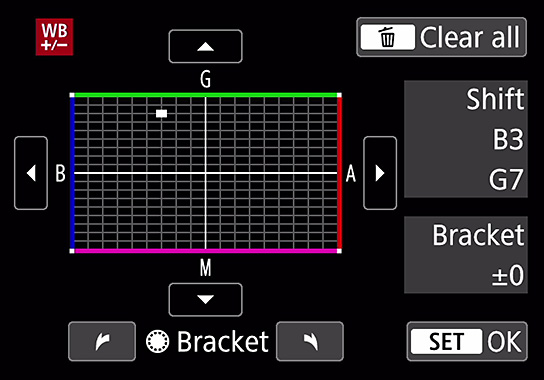
For example, a White Balance CC tag with a value of +5 would indicate a shift towards magenta on the Green-Magenta axis (GM:+5), while a tag with values of +5,-3 would indicate a shift towards magenta on the Green-Magenta axis (GM:+5) and a shift towards amber on the Amber-Blue axis (AB:-3).
The values inside the White Balance CC tag in evrExpanse 3.1.0 may vary depending on the camera brand and model. Here is some information on the White Balance CC tag values for a few camera brands:
- Panasonic and Canon: The White Balance CC tag values are represented as separate tags for Green-Magenta (GM) and Amber-Blue (AB) in the format GM:value and AB:value.
- Nikon: The White Balance CC tag values are represented as pairs of two numbers, where the first number corresponds to the Green-Magenta axis, and the second number corresponds to the Amber-Blue axis.
- Z Cam, ARRI, and Kinefinity: These camera brands only have values for the Amber-Blue axis within the White Balance CC tag.


