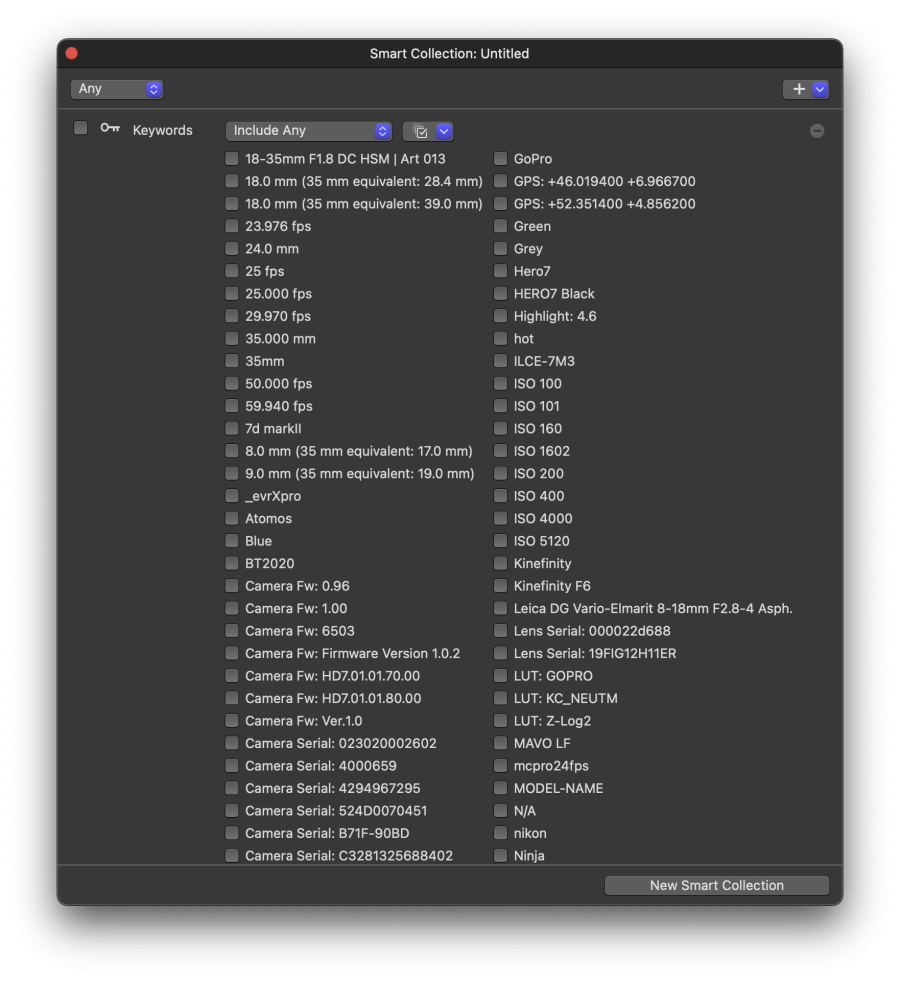evrX User Manual 2.3.3 - updated September 30, 2022
Table of Contents
Installation and how to use
How to Install
Open the DMG package and drag and drop evrX 2.app to the Applications folder.
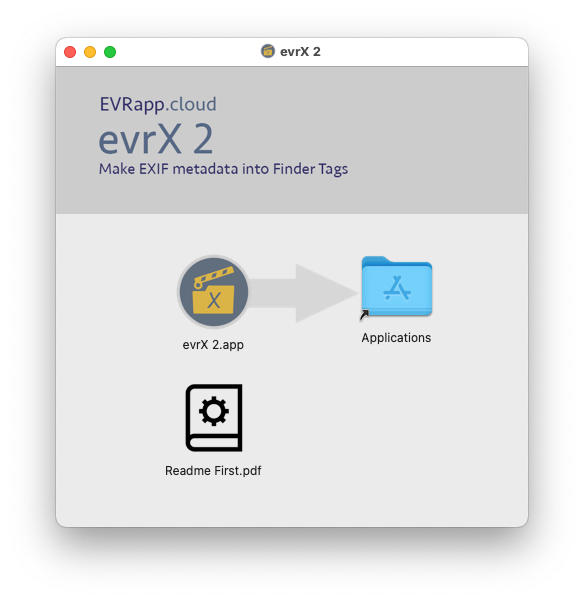

 On the first run a pop up window will show up. If you have to activate any paid licence key then insert it into the corresponding field and click Activate. For Demo just click on Try out button (no need of insert any licence key).
On the first run a pop up window will show up. If you have to activate any paid licence key then insert it into the corresponding field and click Activate. For Demo just click on Try out button (no need of insert any licence key).
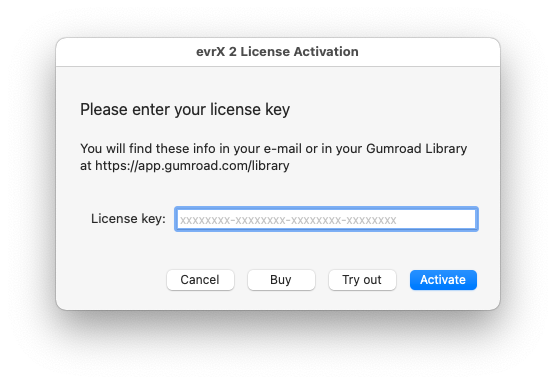
On the first run also, if not yet done, it’s required to install Python 3.
A message will be displayed with a button to download the installation package if evrX detects that is not present on your system.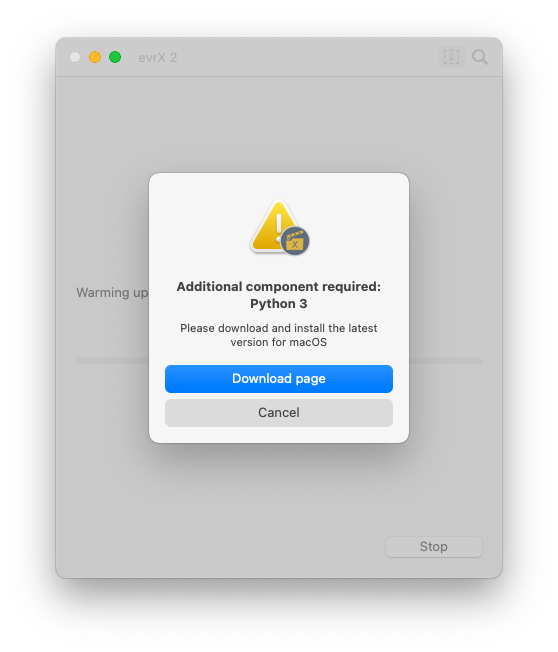
How to uninstall
Delete (Move to Trash) the /Applications/evr X 2.app
How to use
After pressed Run button, drag&drop any folder containing media files or single media file.
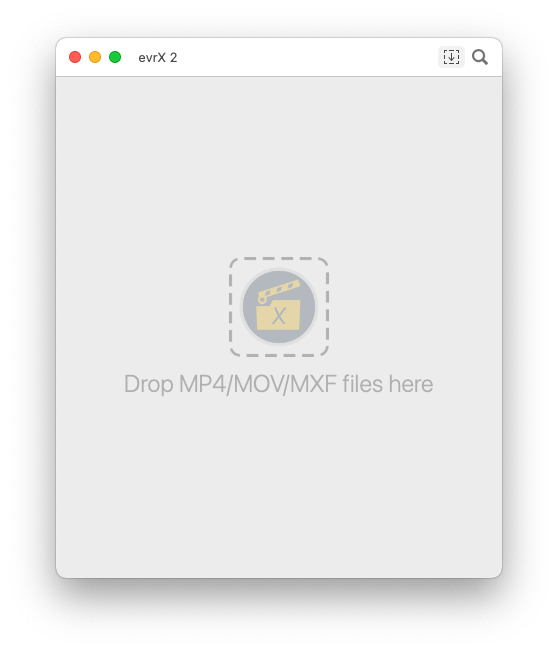
When the process will finish a CSV log file in your folder /Documents/evrX_log_process with name log_evrX_YYYY-MM-DD.csv
Then if you open any files processed it will show you the tag added.
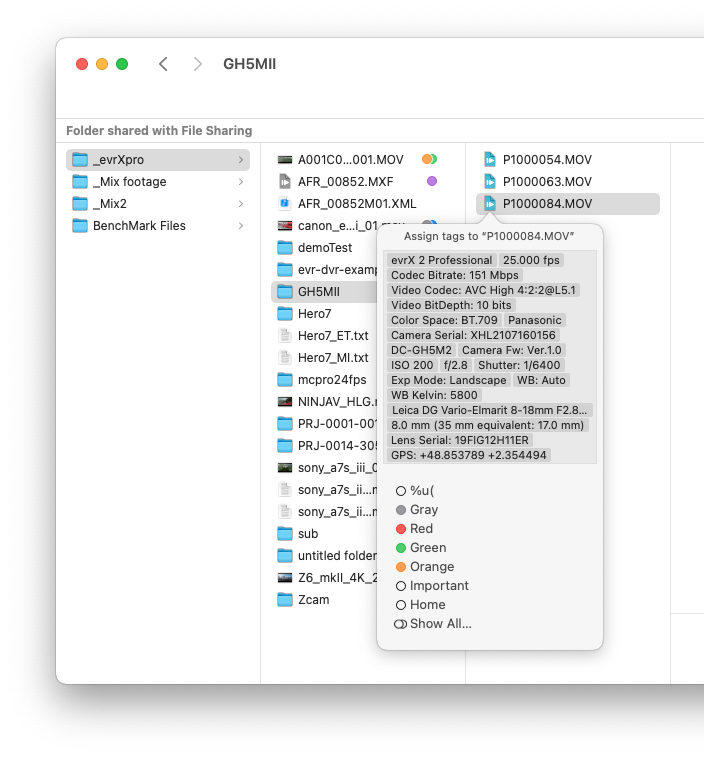
 How to import Finder tags in Final Cut Pro
How to import Finder tags in Final Cut Pro
Before to import any media in FCP, make sure that in Preferences>Import> Keywords: From Finder tags is checked.
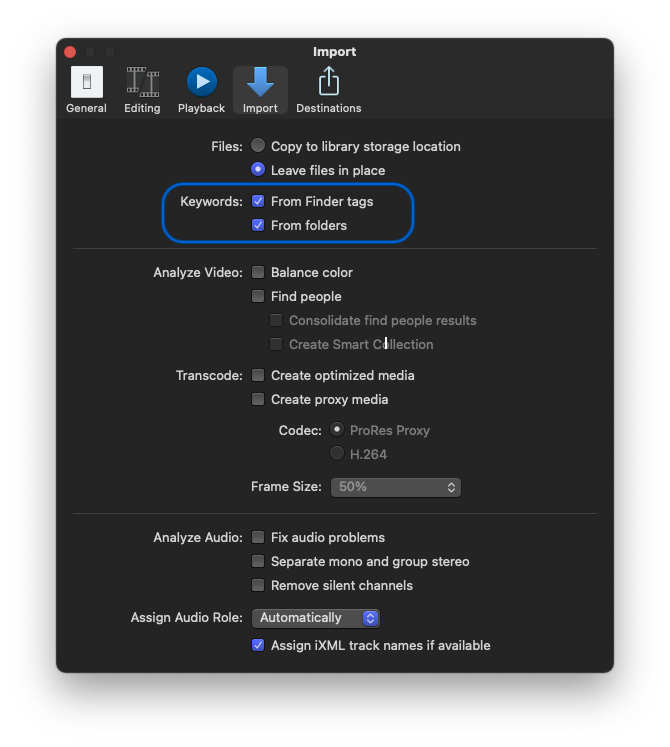
 Open a Library, create new event and import the media. When importing has been finished you’ll see a Keyword Collection with the Finder tags belonging to each media files.
Open a Library, create new event and import the media. When importing has been finished you’ll see a Keyword Collection with the Finder tags belonging to each media files.
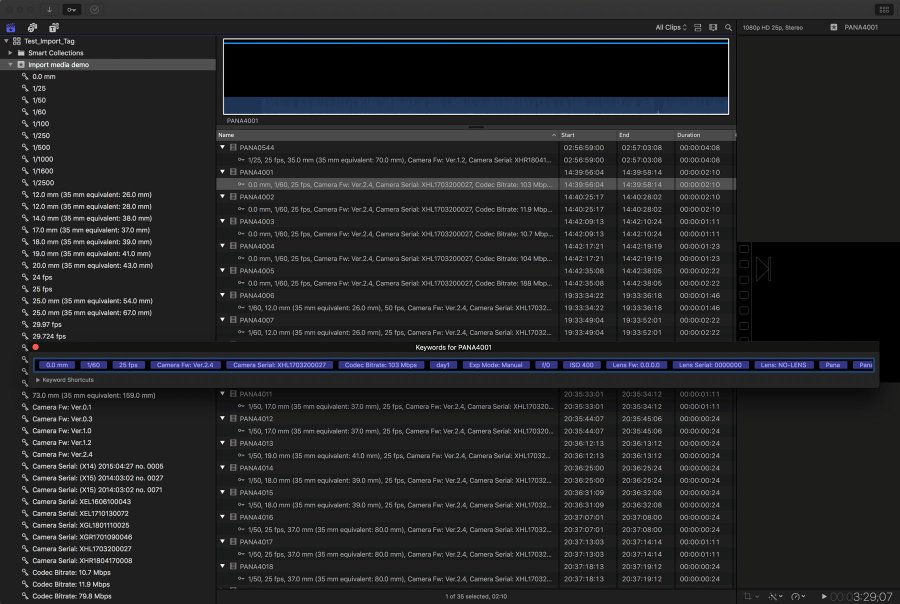
 Then you can search and organise your media by Keyword Collection or Smart Collection.
Then you can search and organise your media by Keyword Collection or Smart Collection.